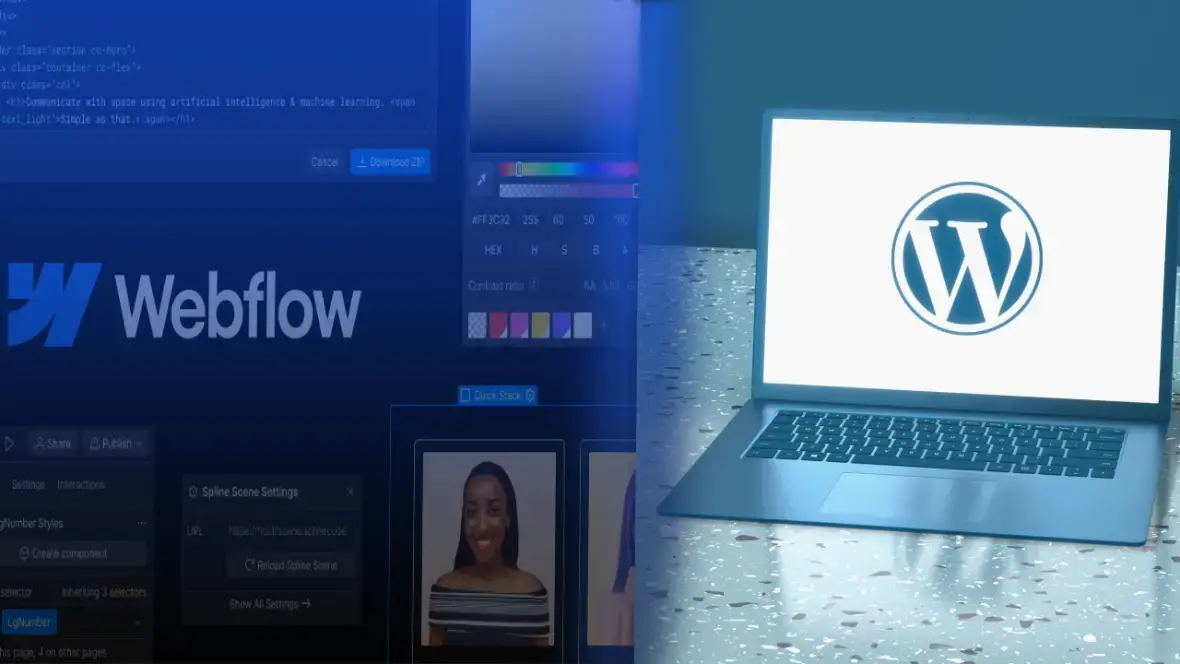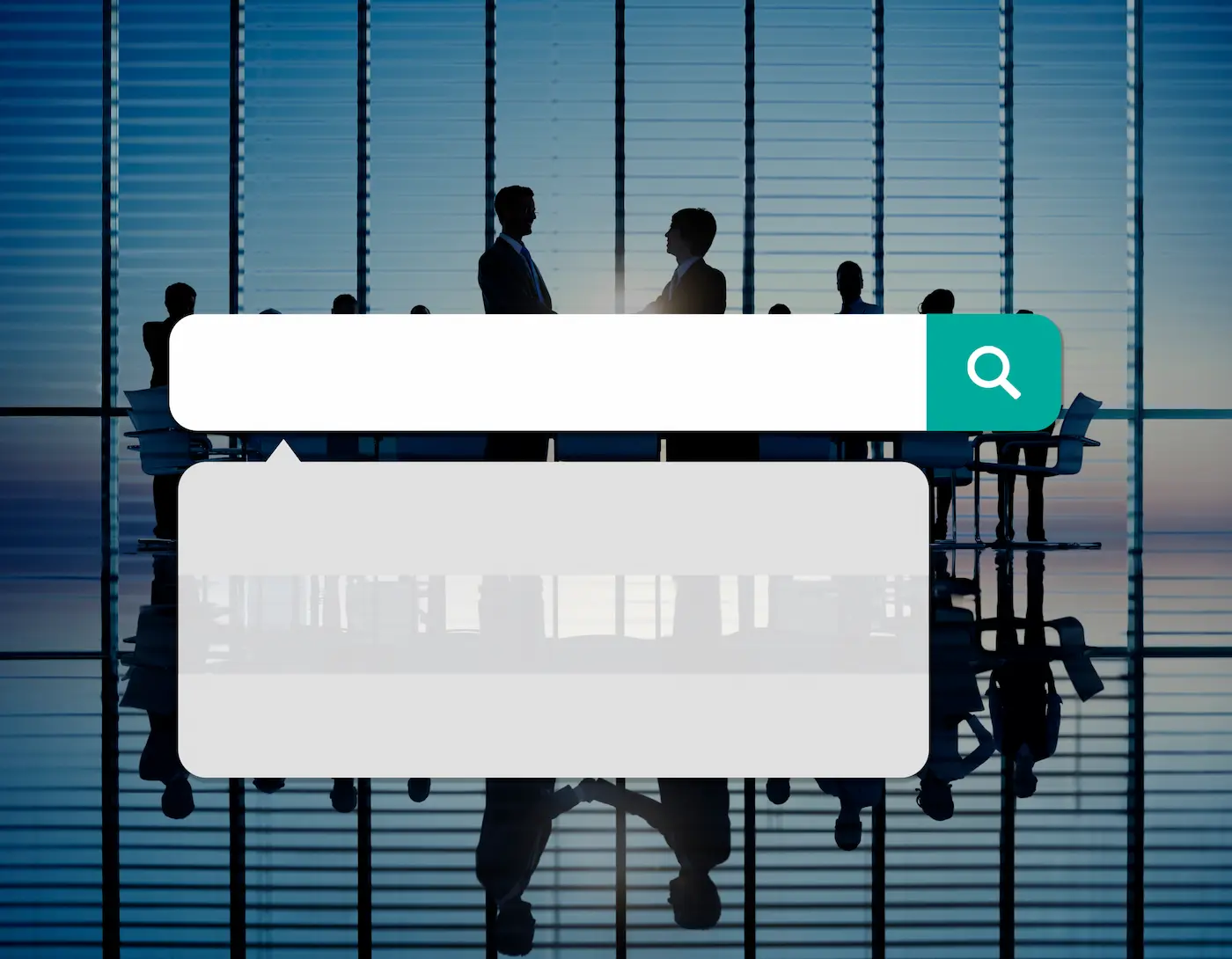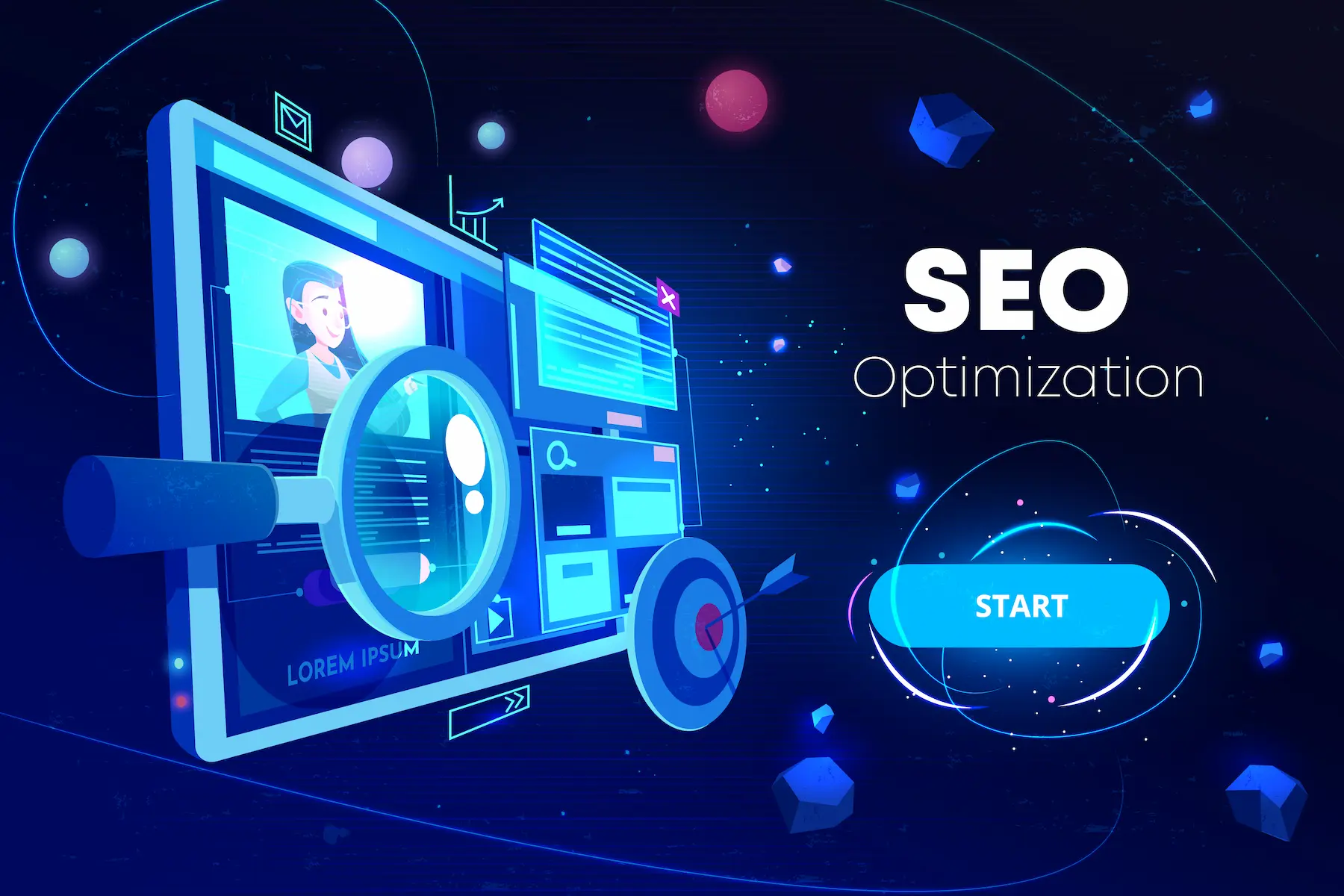Review of the Best Affiliate Manager Free WordPress Plugin
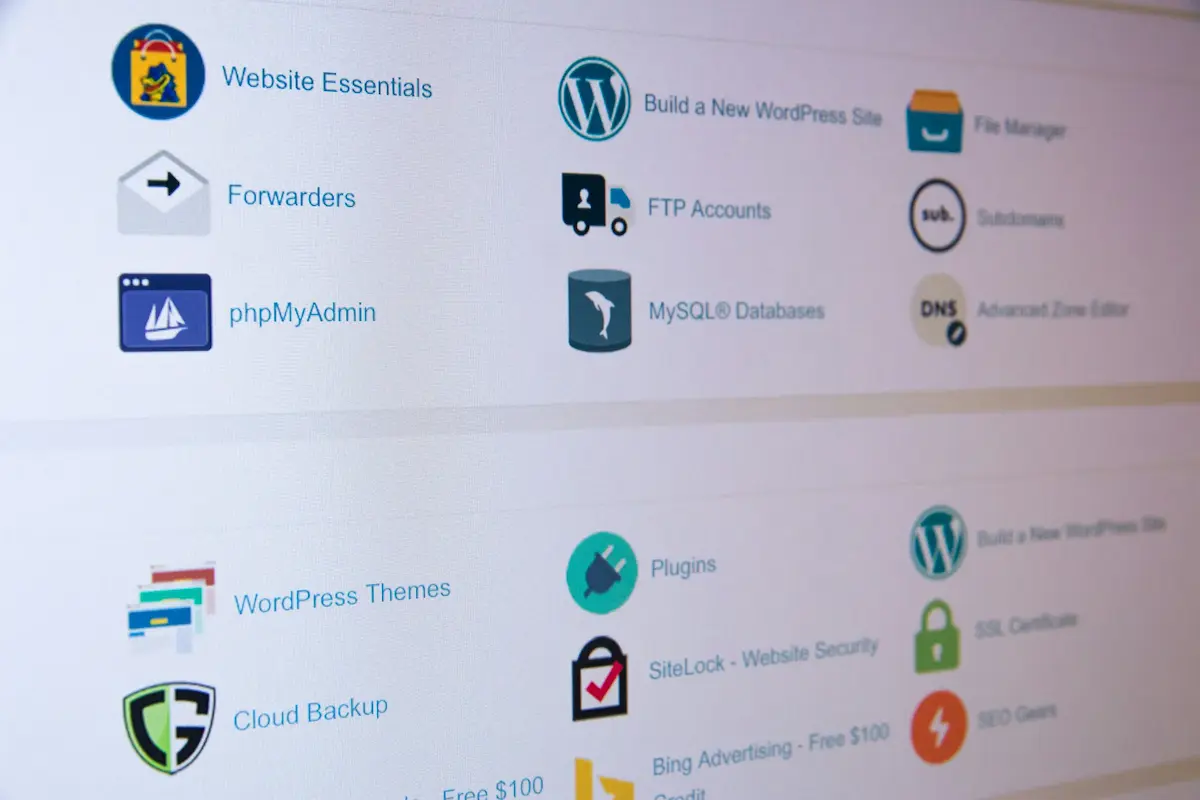
INTRODUCTION
One of the best methods to make money from your WordPress website is through affiliate marketing, particularly if you have a loyal following, high-quality content, and an active audience. You may boost sales, expand your online revenue, and raise brand exposure by collaborating with affiliates.
But without the proper tools, tracking clicks, maintaining affiliate links, figuring out commissions, and processing payouts may easily become too much to handle. This is where the Affiliate Manager plugin comes in, a feature-rich, free WordPress plugin made to simplify and ease the management of affiliate programs.
We’ll go into great detail about Affiliate Manager’s features, benefits, drawbacks, and how it functions in this review. We’ll also discuss why it’s a good option for novices or website owners searching for a cost-effective solution.
What is the best affiliate manager plugin?
By using Affiliate Manager, a free WordPress plugin, you can manage your own affiliate program without having to spend a lot of money on third-party software. Everything can be managed straight from your WordPress dashboard, eliminating the need for third-party platforms.
Website owners who wish to start their own affiliate program, digital product developers who wish to compensate affiliates for product promotion, and bloggers who wish to monitor affiliate referrals and payouts will all find this plugin ideal.
What’s the best? Even for total novices, using the plugin is simple and easy, so you don’t need any sophisticated technical knowledge to get started.
Why choose Affiliate Manager?
• Totally Free: There are no hidden costs or premium upgrades.
• Beginner-Friendly: No coding knowledge is needed because the interface is straightforward.
• Quick and lightweight: won’t cause your WordPress website to lag.
• Extremely customizable: You can change the settings to suit your company’s needs.
Affiliate Manager provides a user-friendly gateway to affiliate program administration for bloggers and small businesses without the funds to purchase pricey affiliate software.
Tips To Get The Most Out of Affiliate Manager
1. Provide Alluring Commissions: Offer attractive commission rates to your affiliate program.
2. Offer Promotional Resources: Provide affiliates with ready-to-use email templates, product photos, and banners.
3. Monitor and Honor High Achievers: Give affiliates who generate the biggest sales bonuses or increased commission rates.
4. Integrate with Analytics For more in-depth information, use Google Analytics in addition to the plugin.
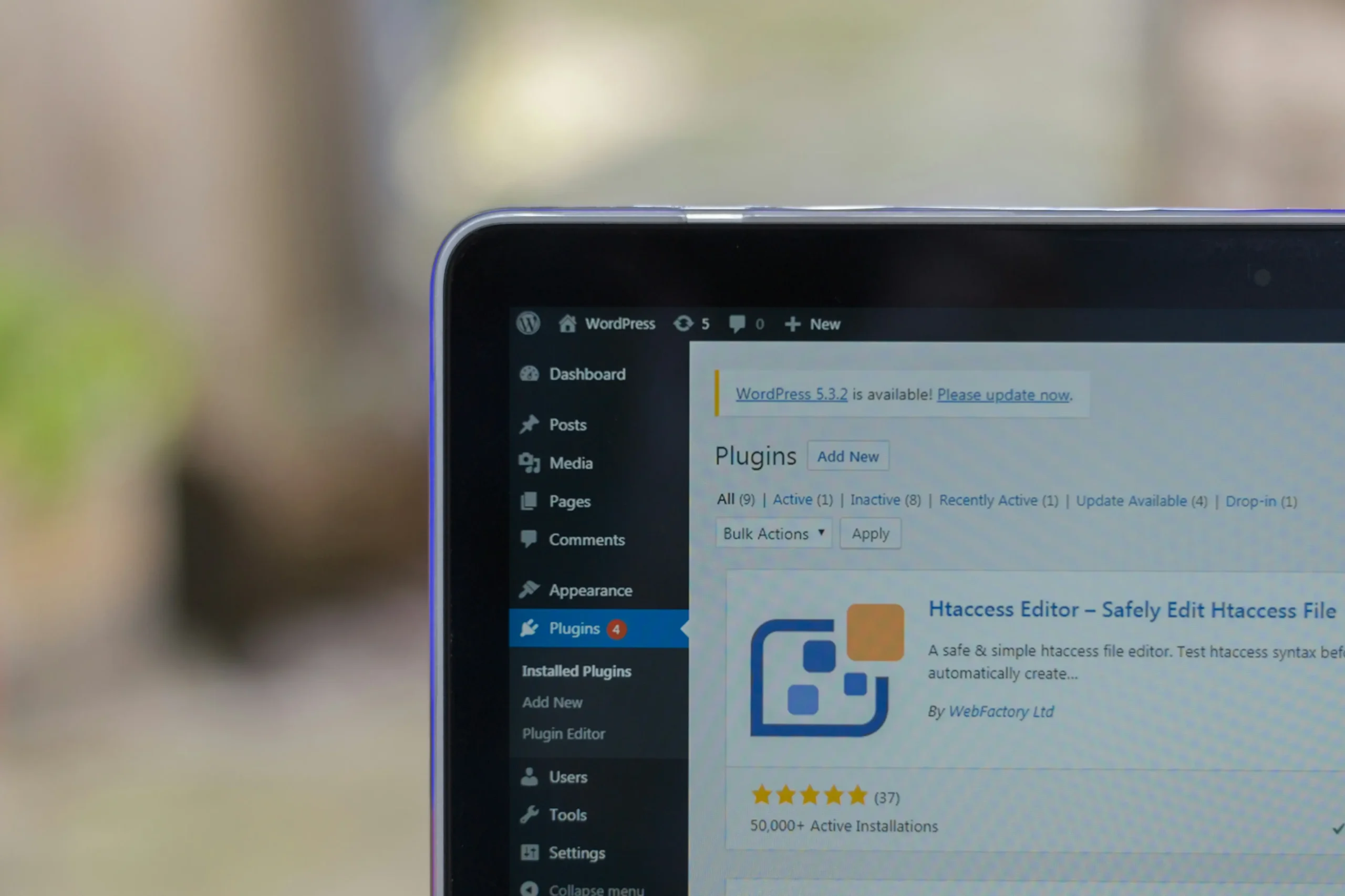
The Affiliate Manager Plugin’s main attributes
Features are important while selecting the best affiliate management tool for your WordPress website. Despite being free, the Affiliate Manager plugin has several helpful features that make managing an affiliate program easy and efficient. Let’s examine its most noteworthy features in more detail and see how they might help you.
1. The system for registering affiliates
The Affiliate Manager plugin makes onboarding new affiliates a breeze. A registration form can be added straight to your website, enabling interested parties to apply without having to go through drawn-out, difficult procedures.
The applicant’s name, email address, preferred method of payment, and other pertinent information are gathered via this form. Once the applications have been submitted, you can inspect them from your WordPress dashboard and quickly approve or reject them.
The significance of it
You run the danger of losing possible affiliates if your registration process isn’t easy. Complicated sign-up procedures may deter them. You may start increasing sales sooner and grow your affiliate team more quickly by making registration easier.
2. Tracking in Real-Time
Measuring performance effectively is one of the most crucial aspects of managing an affiliate program. Every click and sale is instantly recorded by the Affiliate Manager plugin. As a result, you can track the precise number of links that your affiliates are giving you, as well as the percentage of visitors that become paying clients.
Additionally, real-time tracking helps your affiliates by allowing them to observe the outcomes of their promotions right away, which encourages them to aggressively promote your goods and services.
The statistics will update immediately if an affiliate advertises the introduction of your new product and brings in 50 visits in a single day, for instance, so that you and the affiliate can monitor the impact right away.
3. Management of Commissions
Maintaining solid connections with your affiliates depends on paying them promptly and fairly. There are two ways to set commission rates with the Affiliate Manager plugin:
- Fixed sum: a certain amount for each sale, such as $5 for each item sold.
- Based on a percentage: a portion of the entire transaction price (for example, 10% commission for each order).
Because of this versatility, you may design commission plans that work for your company. You can adjust the compensation structure based on whether you’re selling high-volume, low-cost goods or high-end, expensive goods.
4. An Affiliate Dashboard that Can Be Customized
Each authorized affiliate has access to a private dashboard where they can log in and view all the data they require to be successful.
This dashboard comprises:
- Their special connections for affiliate tracking
- Comprehensive performance data, including clicks, conversions, and profits
- Availability of promotional materials, should you decide to post them
To provide a consistent look and feel for your affiliate program, you can also alter the dashboard’s style and content to match the branding of your website.
5. Payment Processing
Despite not automatically processing payments through PayPal or other payment gateways, the Affiliate Manager plugin offers an earnings report that is easy to understand and well-structured.
You may readily observe from this report:
- The amount received by each affiliate
- The commissions that are still due.
What ones have been authorized and are prepared for payment?
With this, it’s simple to manually pay affiliates on a weekly, bi-weekly, or monthly basis, based on your preferences. Despite the convenience of automatic payments, the manual payment method is still effective, particularly for novices or smaller affiliate organizations.
6. Including Well-Known Plugins
The Affiliate Manager plugin is widely usable and versatile due to its seamless integration with a number of well-known WordPress e-commerce platforms.
Among the connectors that are supported are
- WooCommerce: which is ideal for online retailers of both digital and physical goods.
- WP eCommerce: is Another popular e-commerce plugin for WordPress.
- Easy Shopping Cart: Perfect for small-scale sales requirements.
You don’t need to set up complex custom code or other tracking tools to begin tracking affiliate sales because of these interfaces.

Advantages of Affiliate Manager Use: A Comprehensive Analysis
Making the appropriate plugin choice is crucial to the success of your WordPress affiliate marketing campaign. Affiliate Manager is among the greatest free possibilities for novices and small business owners among the many that are offered. It is simple to use, lightweight, and compatible with well-known e-commerce systems like WooCommerce. In this post, we’ll go over the main advantages of using Affiliate Manager, go over some disadvantages, and assist you in determining whether it’s the best solution for your company.
1. Completely free with no hidden fees
The fact that Affiliate Manager is free to use is one of its greatest benefits. Affiliate Manager offers you free access to all of its essential functions, in contrast to many other affiliate marketing plugins that demand pricey subscriptions or unstated upgrade fees.
This is a big plus for bloggers, startups, and small business owners on a tight budget. A fully working affiliate program can be established without requiring premium licenses or monthly payments. This implies that before spending money on sophisticated solutions, you can experiment with affiliate marketing.
2. User-Friendly Interface for Beginners
Affiliate Manager was created with ease of use in mind. Its user interface lacks superfluous complexity and is clear and easy to use. You can install the plugin, set up the basic settings, and begin inviting affiliates in a matter of minutes, even if you have never operated an affiliate program before.
The dashboard’s simple navigation makes it simple to manage commissions, add affiliates, and monitor their performance. This is especially beneficial for non-technical users who would rather concentrate on fostering relationships with affiliates than mastering complex software.
3. Suitable for Online Stores
Affiliate Manager works flawlessly with WooCommerce, WP eCommerce, and other popular WordPress store plugins. This enables you to integrate your affiliate program straight to your online business, guaranteeing that each sale made via an affiliate link is precisely recorded.
Additionally, the plugin is compatible with membership websites, digital downloads, online courses, and physical goods. No matter how many products you sell, Affiliate Manager makes sure that commissions are tracked and recorded without any technical issues.
4. Lightweight and Speed-Optimized
Numerous affiliate plugins slow down your website, introduce extra scripts, and cause performance problems. On the other hand, Affiliate Manager is optimized and lightweight. When set up correctly, it won’t affect the user experience or loading speed of your website.
This is crucial since a sluggish website might lower your search engine ranks and turn off potential clients. You can manage a successful affiliate program and maintain the functionality of your website using Affiliate Manager.
5. No branding or ads
Affiliate Manager is entirely clean, in contrast to several free plugins that add visible branding, pop-ups, or ads to your website. Your consumers won’t be sidetracked by promotions from outside parties, and your affiliates will see a polished dashboard free of irrelevant advertisements.
This increases the legitimacy and dependability of your affiliate program, which helps you draw in better affiliates.
Minor Affiliate Manager Drawbacks
Affiliate Manager has limits, even though it provides a remarkable feature set for a free plugin. Let’s examine a few places where it is inferior to the premium alternative.
- Basic Design of the Dashboard
The affiliate dashboard is effective, although it has a quite simple appearance. The visual appeal might not be up to par if you’re searching for a highly polished, branded affiliate site.
Dashboards that are more aesthetically pleasing and configurable are provided by premium plugins such as AffiliateWP or Post Affiliate Pro. The ease of use of Affiliate Manager, however, can still do the task for a free solution.
- There are no automatic payments
One of the biggest drawbacks is that Affiliate Manager doesn’t use PayPal, Stripe, or other payment methods to automatically process affiliate payments. In order to manually pay affiliates, it assists you in keeping track of the amount you owe them.
Small programs with a few affiliates won’t have any issues with this, but managing a big network of partners might make it time-consuming. To achieve complete automation, you may need to upgrade to a premium tool or combine this plugin with other payment methods.
- Limited Capabilities for Advanced Features
Although it has all the features needed to manage an affiliate program, Affiliate Manager is devoid of some more sophisticated features that are available in premium plugins. For instance, you would not be able to use features like multi-tier commissions, affiliate coupon monitoring, extensive reporting, or comprehensive marketing tools.
If your affiliate program is tiny or mid-sized, these restrictions might not have much of an impact. However, larger companies may need a premium upgrade if their needs become more sophisticated and they outgrow the plugin.
Who Needs to Use Affiliate Manager?
This makes Affiliate Manager ideal for:
- Small business owners that wish to begin affiliate marketing without having to pay for it altogether.
- Bloggers looking to use affiliates to increase their reach who sell digital downloads, e-books, or courses.
- Owners of online stores that use WooCommerce or comparable systems and require an easy-to-use, free solution.
- Novices who wish to become familiar with affiliate program administration before investing in a premium tool.
Affiliate Manager can manage your program easily if it is simple and short. Eventually, though, you may need to upgrade if you require automation, sophisticated analytics, or premium branding.
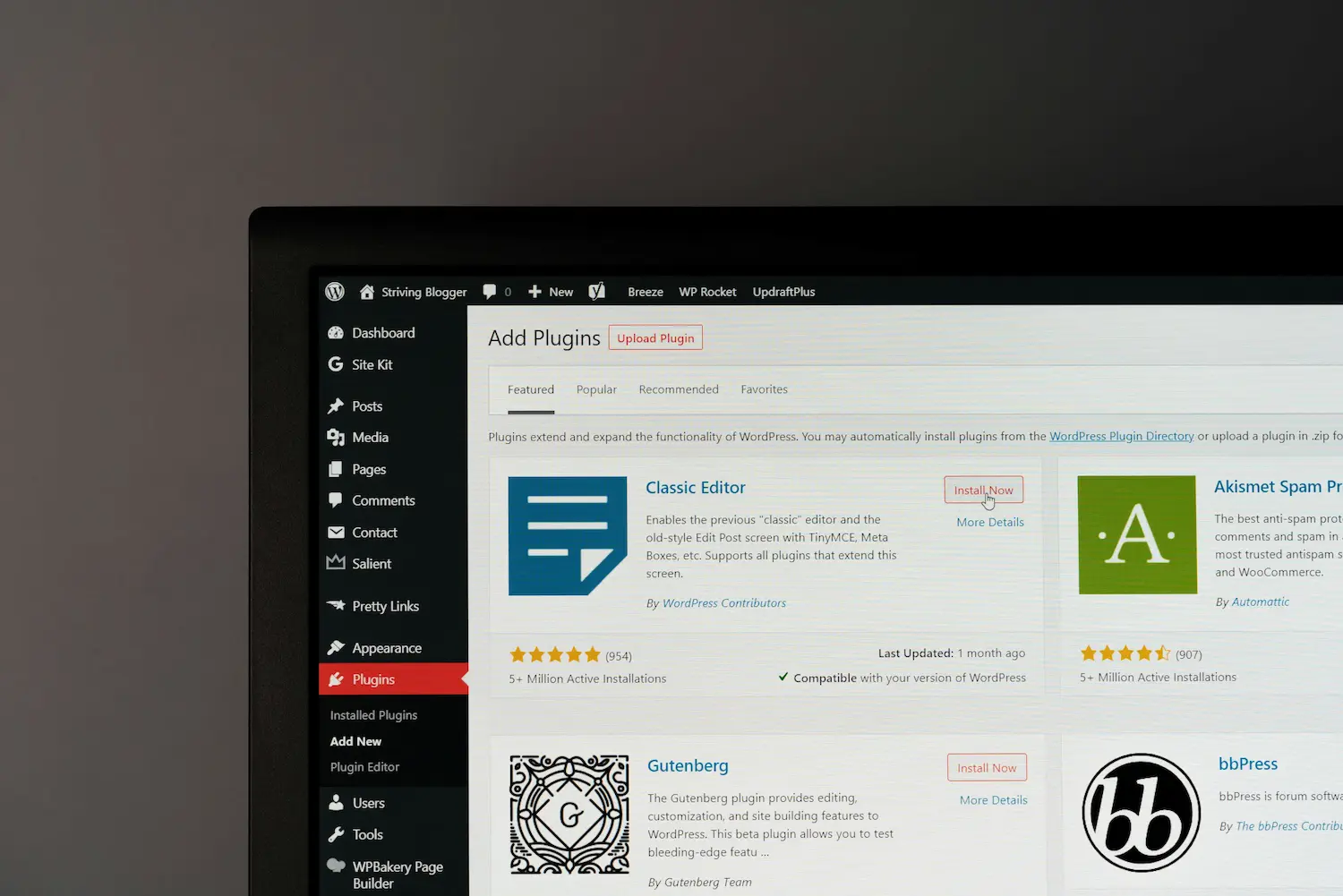
How to Install and Configure the Free WordPress Plugin Affiliate Manager
Managing an affiliate program may be a very effective strategy to raise brand awareness, improve online sales, and forge solid alliances with content producers. Nevertheless, a lot of affiliate management programs can be pricey, excessively complex, or packed with extraneous functions. The Affiliate Manager free WordPress plugin is notable in this regard.
You may use it for free, and it’s a simple, lightweight solution that works well with e-commerce platforms like WooCommerce. We’ll explain who will get the most from the plugin in this tutorial, along with how to install, configure, and utilize it efficiently.
Step 1: Install the plugin
Affiliate Manager is easy to get started with. Here’s how to install it with a few clicks:
- Access your WordPress Dashboard.
- Select Plugins → Add New.
- Enter “Affiliate Manager” in the search bar.
- Find the plugin in the search results, select Install Now, and then watch as the installation completes.
- To get started utilizing it right away, click Activate.
You will be able to access all of the Affiliates plugin’s features and options after it has been activated.
Step 2 : Configure the settings
Customizing the plugin to your affiliate program aims should be your first action after activation. To accomplish this, navigate to Affiliates → Settings.
The most crucial configuration options are as follows:
- Commission Rates: Decide what proportion or fixed amount you wish to give affiliates for each successful sale or recommendation.
- Cookie Duration: Specify the duration for which a visitor’s click will be recorded (for example, 30 days will allow the affiliate to still receive credit if a purchase is made within that time).
- Approval Method: Select if affiliate applications are accepted automatically
Onboarding is sped up by automatic approval, but you have more control with manual approval.
Step 3: Establish a Page for Registration
Potential partners must find it simple to join up for your affiliate program to be successful.
You can use the shortcode provided by Affiliate Manager to display the affiliate registration form on any page or post.
Sample actions:
- Create a new WordPress page called “Affiliate Signup.”
- Include the given shortcode in the body of the page.
- Post the page online and send prospective affiliates the URL.
Affiliates can access their own dashboard, check statistics, and obtain their special referral links after registering.
Step 4: Add Affiliate Links in Your Products
The plugin automatically creates distinct tracking URLs for every partner after affiliates are allowed.
An affiliate may be sent a link such as this if you sell an eBook for $20: yoursite.com/product/ebook/?ref=affiliateID
The affiliate will receive their commission when customers click on that link and complete a purchase; the sale will be noted.
Additionally, you may employ text links or banners that your affiliates can copy and paste into their own social media postings, blogs, or websites.
Conclusion
After thoroughly examining the Affiliate Manager free WordPress plugin, it is evident that anyone wishing to launch or run an affiliate program without spending money on expensive software may do it with this tool’s solid basis.
Starting with setup and installation, the plugin is really simple to use. Installing the plugin, configuring key parameters like commission rates, cookie duration, and affiliate approval processes, and creating registration pages with basic shortcodes are all done with a few clicks in the WordPress dashboard. This makes it very user-friendly for novices and non-technical users.
All of the essential requirements of a small to medium-sized affiliate program are met by the plugin’s primary features, which include real-time tracking, customisable affiliate dashboards, commission management, payment handling, and interfaces with well-known e-commerce platforms like WooCommerce. Affiliates can sign up, get special tracking links, keep an eye on their success, and quickly claim their profits.
After looking at the advantages, it’s evident why this plugin is popular: it’s free, lightweight, easy to use for beginners, compatible with e-commerce platforms, and devoid of intrusive branding or advertisements. Because of these benefits, it’s a sensible option for content producers, bloggers, and small business owners looking for an easy way to increase sales through affiliate marketing.
However, we also need to take into account the slight disadvantages. In comparison to premium options, the dashboard is simple, there is no automatic payment processing, and there are few advanced features like multi-tier commissions or comprehensive statistics. These restrictions, however, are reasonable for a free plugin and do not detract from its essential features.
The who should use it section concludes by confirming its target demographic, which includes content providers who offer commissions to promote their services or goods, small e-commerce businesses, and bloggers who sell digital goods. The plugin offers these users a dependable, expert service free from financial risk.
In conclusion the Affiliate Manager plugin is a great place to start when creating a useful, manageable affiliate network. With no expenses, it enables website owners to recruit affiliates, monitor their performance, and appropriately compensate them. Even though it does not have the sophisticated dashboards or advanced automation of premium products, its dependability, efficiency, and simplicity make it a great option for novices and online enterprises on a tight budget.