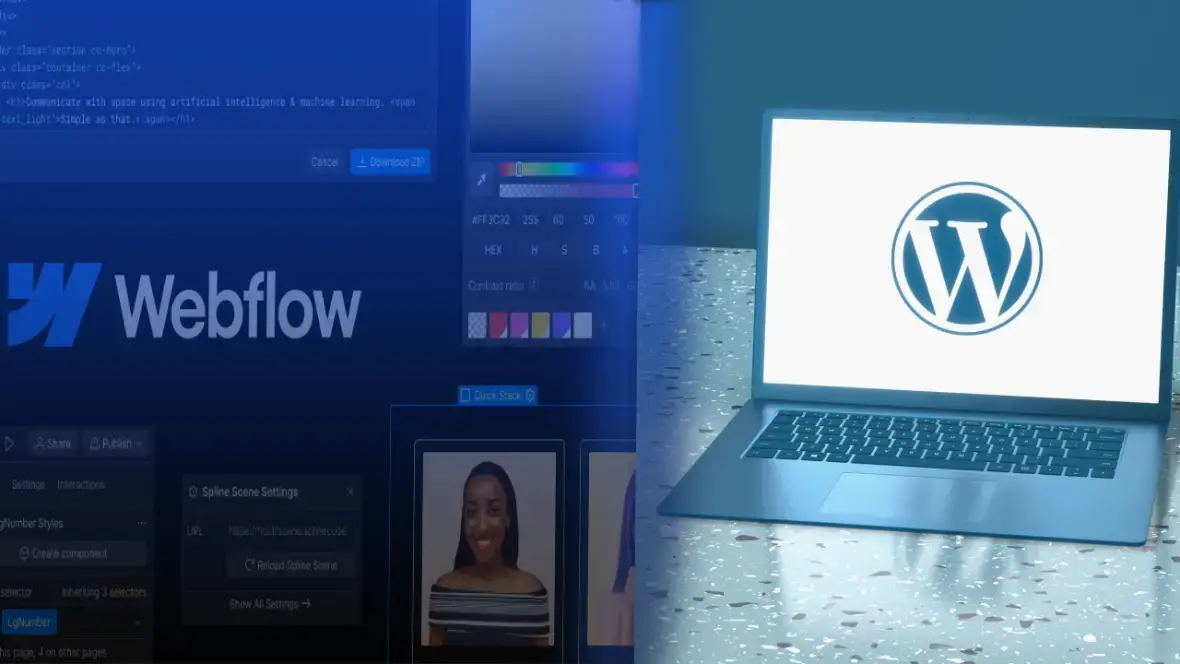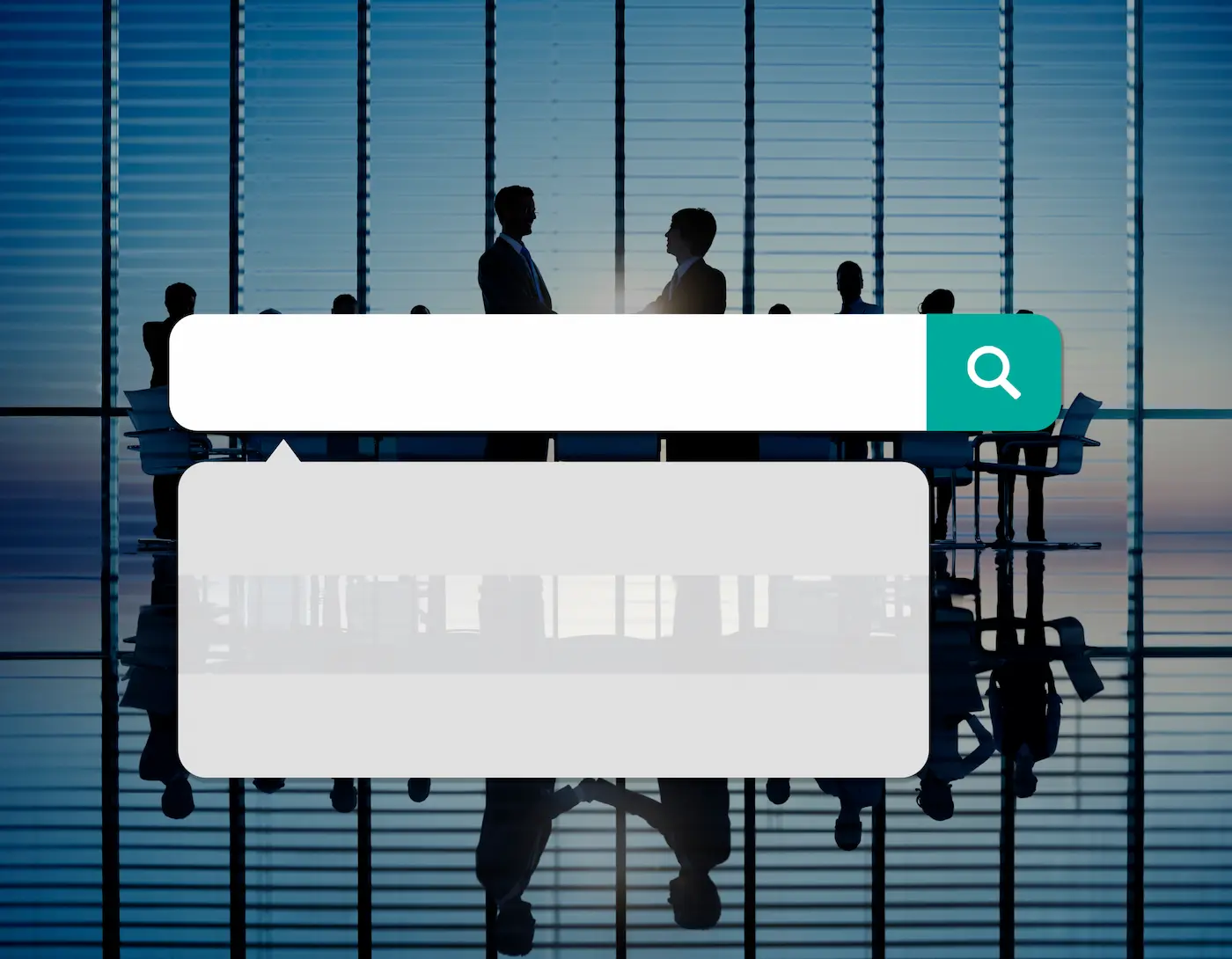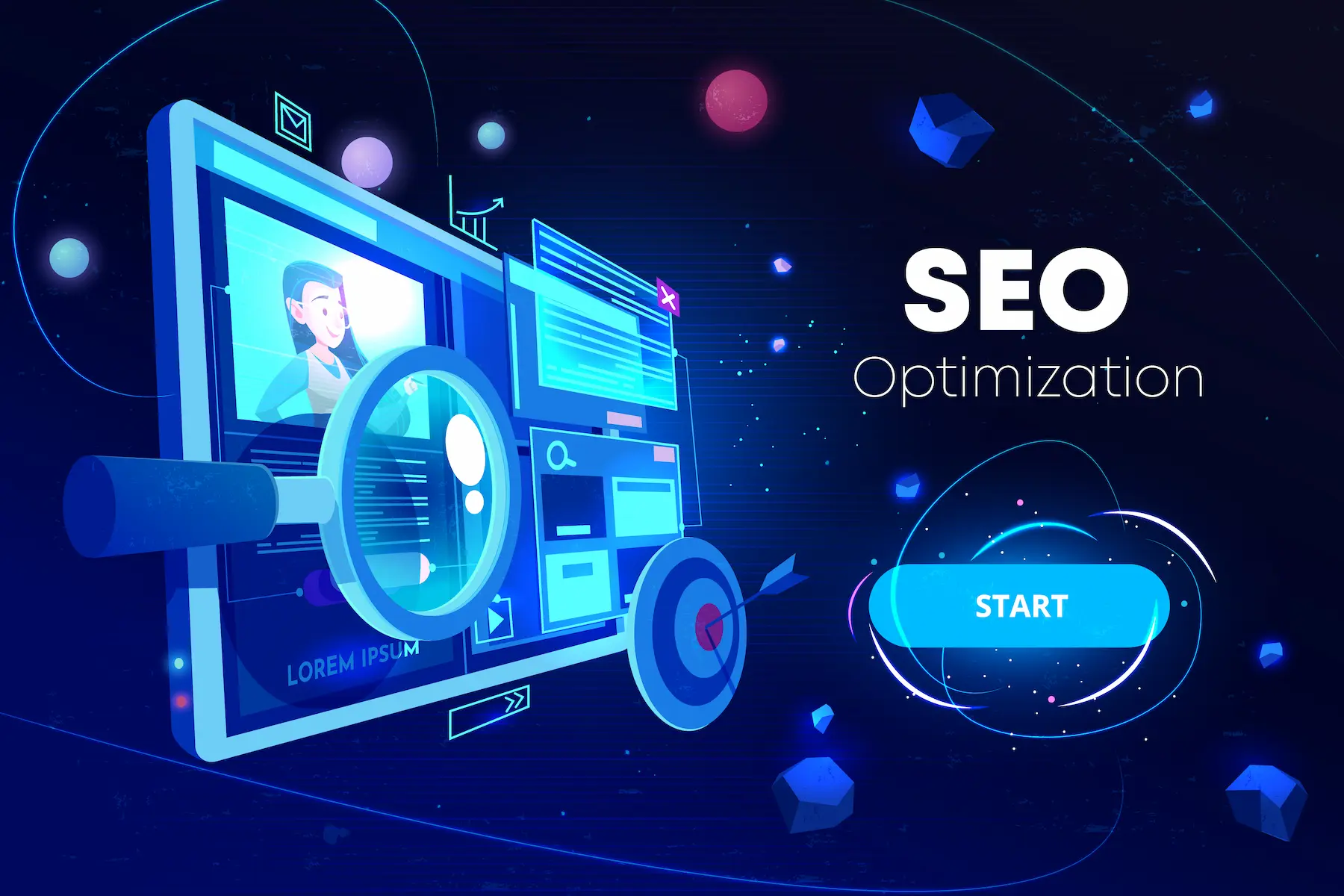CapCut vs Adobe Premiere Rush – Which Mobile Video Editor Truly Reigns in 2025?

Reimagined Introduction
Whether you’re an influencer, marketer, hobbyist, or professional creator, mobile editing apps now offer sophisticated features that were once exclusive to desktop software. At the forefront of this transformation stand two strong rivals: and . Each boasts an impressive toolkit and a loyal community, yet they cater to distinct creative needs.
In contrast, Adobe Premiere Rush provides a mobile-friendly version of the renowned Adobe Premiere Pro, giving users enhanced control, cloud synchronization, and access to Adobe’s powerful ecosystem. But the critical question remains: which of these editors should you rely on in 2025? Is CapCut’s intuitive design and trend-ready features enough to make it the best? Or does Adobe Premiere Rush’s editing precision and device flexibility take the crown? In this detailed breakdown, we’ll explore a head-to-head comparison of these two mobile video editing giants. We’ll analyze everything from user interfaces and performance to pricing structures and export capabilities—all designed to help you choose the tool that best matches your creative ambitions.
Rapid Snapshot: CapCut & Adobe Premiere Rush
Here’s a quick glance at what both apps offer:
- Free platform with an optional Pro tier
- Abundance of stylish templates and trending effects
- Seamless compatibility with TikTok
- AI-enhanced editing tools like auto-captioning and smart background removal
- Perfect for social-first creators focusing on short, impactful videos
Adobe Premiere Rush Features:
- Part of Adobe’s cloud-based Creative Suite
- Runs across both mobile and desktop devices
- Enables real-time project syncing
- Detailed control over audio, visuals, and transitions
- Best suited for vloggers, creatives, and mobile editors seeking balance and
power
In essence, CapCut favors agility and simplicity for social media creatives, while Rush leans toward precision and professional-grade control.
Interface & User Accessibility
CapCut prioritizes simplicity and speed. With its sleek layout, even beginners can navigate the editing process smoothly. Drag-and-drop functionality, built-in tutorials, and smart AI suggestions reduce the learning curve dramatically. Its trending templates and design elements allow users to replicate popular visual styles with minimal effort. From flashy filters to animated text, CapCut ensures fast content creation for time-pressed creators.
Premiere Rush, on the other hand, presents a more technical layout borrowed from Adobe Premiere Pro. While still accessible, it takes some acclimation—particularly for users unfamiliar with timelines and layers. However, this complexity translates to flexibility: users gain greater editing depth, including multi-track timelines and nuanced audio transitions.
So, if you’re just stepping into video editing, CapCut is user-friendly and engaging. However, for those ready to refine their craft, Premiere Rush offers a superior editing canvas.
Deep Dive into Editing Capabilities
Each app brings distinct strengths to the table.
ñ Real-Time Captions: Multi-language support and AI transcription
ñ Smart Background Removal: Uses AI to eliminate backdrops without green screens
ñ Vast Effects Library: From retro to cinematic, endless visual effects
ñ Sticker & Text Libraries: Ready-made animations, memes, and subtitles
ñ Audio Hub: A massive collection of free music and SFX
ñ Trend-Based Templates: TikTok-optimized visual flows
ñ Creative Speed Tools: Reverse, time warp, and motion blur
ñ Advanced Timeline: Supports several audioand video layers
ñ Color Presets & Correction: Adjust tones with precision
ñ Audio Tools: Ducking, noise balancing, and syncing
ñ Elegant Transitions: Polished fade-ins and cinematic effects
ñ Cross-Device Continuity: Edit across your phone, tablet, and computer
ñ Adobe Stock Access: Royalty-free visual and audio content
ñ Premiere Pro Exportability: Move your mobile project to desktop for deeper edits
Takeaway: If you want speed and creativity, CapCut delivers. If storytelling and refinement are your focus, Rush gives you that professional edge.
Speed, Responsiveness & System Demands
Editing on mobile requires efficiency, especially for creators working on the go.
CapCut is optimized to run smoothly on a broad range of smartphones. Even mid-range models handle complex edits without noticeable lag, thanks to the app’s lightweight architecture.
Premiere Rush, however, demands more power. Its enhanced timeline and high-resolution exports require newer hardware. On modern devices, it works well, but older phones might struggle under heavier workloads.
If you’re using a mid-tier device and value stability, CapCut is your go-to. If you’re working on a flagship phone or tablet, Rush won’t disappoint.
Cloud Storage & Cross-Platform Flexibility
Where CapCut falls short, Rush soars. CapCut does offer internal backups and TikTok-linked cloud saves, but it lacks deep cross-device synchronization. You can’t seamlessly shift projects between platforms.
In contrast, Adobe Premiere Rush is built for ecosystem continuity. Thanks to Creative Cloud, you can pause a project on your phone and pick up exactly where you left off on your desktop or iPad. This is a significant advantage for professionals or those managing content workflows on multiple devices.
So, if collaboration and device-switching are important, Rush is a far superior choice.
Exporting: Quality & Compatibility
Both editors perform well, but they cater to slightly different goals.
- Supports up to 4K resolution
- Option to remove watermark
- Export directly to TikTok, Instagram, or WhatsApp
- Smaller file sizes for rapid mobile upload
Rush Strengths:
- Full 4K and custom resolution options
- Optimized compression for higher quality output
- Publish to multiple platforms (YouTube, Facebook, Instagram)
- Bridge editing between Rush and Premiere Pro
Conclusion: CapCut is better for quick social distribution. Rush excels when quality and platform variety matter.
Subscription Costs & Access
offers tremendous value with a free version that includes nearly all features. The paid Pro version unlocks premium fonts, advanced effects, and extended cloud storage—but the free version meets most casual users’ needs.
Adobe Premiere Rush comes bundled with Adobe Creative Cloud. The free plan limits exports and storage. Full access costs around $9.99/month but unlocks seamless integration with other Adobe apps.
Verdict: Budget-conscious creators will appreciate CapCut. Creative professionals already in the Adobe ecosystem may prefer Rush for its integration potential.
Who Should Use What?
Let’s break it down based on user intent:
- Trend Creators (TikTok, Reels): CapCut’s social-first features and auto-tools win here.
- YouTube Vloggers & Educators: Rush’s customization and polished templates are ideal.
- Travel Bloggers & Nomads: Rush allows cross-device editing for busy lives.
- Newbies & Casual Users: CapCut’s learning curve is almost nonexistent.
- Aspiring Filmmakers & Pros: Rush provides timeline depth, audio control,
and export versatility.
Final Recommendation: CapCut or Adobe Rush?
Ultimately, the decision depends on your editing goals and experience level.
- Are beginning your editing journey
- Focus on short-form, social-driven content
- Prefer working fast with creative automation
- Want an effective free solution
Go with Adobe Premiere Rush if you:
- Already use Adobe tools
- Require multi-layer precision and control
- Need cloud editing across devices
- Plan to grow into professional workflows
Each platform excels in its own right. CapCut is nimble and dynamic. Rush is deliberate and powerful. Try both—the best tool is the one that amplifies your creative expression.
FAQs
- Is CapCut usable on Android and iOS alike? Yes, the app supports both operating systems and maintains similar functionality.
- Do I need to pay for Premiere Rush? The app includes a trial version.
Full features require a subscription. - Which tool is superior for YouTube Shorts? CapCut wins in speed and trends. Rush is stronger in visual consistency and audio control.
- Can both editors be used in tandem? Definitely. Many creators edit visuals
in CapCut and finish sound or polish in Rush. - Is CapCut suitable for professional production? CapCut works excellently
for social-focused content. For larger productions, tools like Rush or Premiere Pro may be necessary. - Can I send CapCut projects to Premiere Pro? There is no direct export. You
would need to export the finished video and import it manually into Premiere Pro.
Conclusion
CapCut and Adobe Premiere Rush symbolize the evolution of video editing on the go. One champions agility and social creativity; the other stands tall for precision and scalability. Your ideal editor depends on how you work, where you share, and the stories you aim to tell. Explore both, and let your content define your tools.
IF YOU WANT MORE INTEREST TOOLS CLICK HERE POSTS